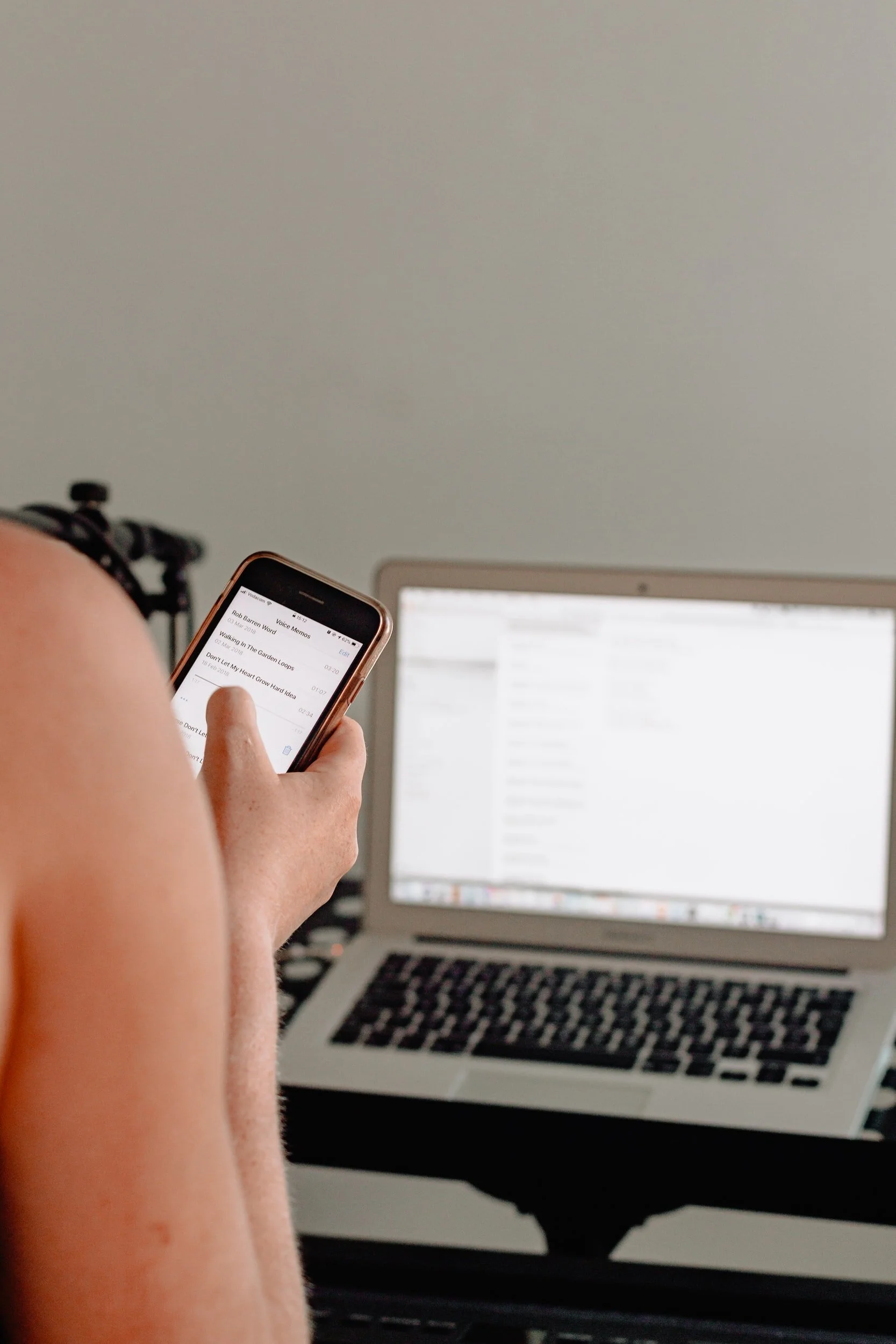My Top Digital Declutter To-Do’s:
In these times of The Home Edit, we hear A LOT about decluttering your closets and pantry. We hear a lot less about their unsexy friend - the digital declutter, BUT LET ME TELL YOU, it deserves equal air time. So many aspects of our lives are digital, so how could this not impact how you go about your day-to-day life?
Fair warning, this will likely be a big project to take on. When you think about it, your digital footprint extends seemingly infinitely. I mean, what even is the cloud and what does it mean to store stuff there? It is ENDLESS. Luckily, the process of culling it is fairly mindless and the kind of project that you can tackle while watching Frasier for the 10th time.
When starting your digital declutter, I suggest starting small and being diligent. Pick the category that you think will make the greatest impact in your everyday life. For me it’s email and social media.
Once you work through this list, maybe once or twice, keeping your digital clutter small or nonexistent will start to become habitual. The first culling is the hardest and after that, it’s just a matter of general maintenance. If it’s helpful, you may want to schedule a reminder to go through the checklist again. For me, I know it’s time to do it when I start to feel overwhelmed, and looking at my inbox makes me feel stressed!
TLDR; would rather watch a video? I really dig into this topic here:
Prefer to read? Okay, let’s get started…
Email:
Unsubscribe from ALL unwanted email lists. This is a truly painful process, but it will make all the difference in the world. Do you wake up to fifteen emails, glance at said fifteen emails, and then realize that there was only one that you actually cared about? And then maybe four about sales that you didn’t know about, but now you do, so perhaps you should spend a few hours browsing the aforementioned sales and buying things that you do not need? This can’t just be me. Right? Go through EVERY SINGLE MARKETING EMAIL/NEWSLETTER/BIT OF JUNK MAIL that you don’t need. Scroll to the bottom of those emails and click “unsubscribe.” Be relentless. Is this process the worst? Yes. But it’s only the worst for about ten minutes and then it’s amazing forevermore (or until you resubscribe for sale updates). Now, a few of these email campaigns will play dirty. They will ignore your unsubscribe. UNSUBSCRIBE AGAIN. It will work. Trust me. Your inbox will be happy, your wallet will be happy, and you will achieve something close to inner peace (probably).
Delete or categorize old emails: how many old shipping notifications do you have in your inbox? Newsletters that you intended to read, but well… have not. If you’re like me, there’s a good amount of both! Go through your email and RUTHLESSLY delete and categorize. If it’s old, irrelevant, unimportant, and you certainly aren’t going to get around to reading it? Delete it. Need to keep it just in case? Wouldn’t want to throw away that sweet email from your grandma? Don’t! But store it intentionally. Create categories based on the types of emails you want to save (ex. finances, reference, sentimental) and PUT THOSE EMAILS AWAY. When you’re done, you should be looking at an ever-elusive “Inbox Zero.” Pour yourself a glass of wine and sit back and admire it. You deserve it. And then immediately unsubscribe from that relentless marketing email that inevitably arrives moments later.
Computer/Screens:
Desktop: Take a look at your desktop. Assess it. And then do the same thing you did with your email. Delete and categorize into folders. Take no prisoners. And then empty your “trash can!”
Phone: Delete every app from your phone that you don’t use. Do not fear - you can always re-download if you realize that you’ve made a mistake. It is unlikely this will happen. Then, take a moment to organize your apps. I, personally, keep only my most used apps on the first screen of my phone. The rest I move over to the second swipe screen and I put my work apps (Slack, Outlook) on the third screen so that I don’t “see” them when I’m not working. Work/life balance and all that. I say organize your phone in whatever way that makes you happy, I won’t intervene. But do recommend making a “don’t use” folder for the apps that you can’t delete, but certainly don’t want to look at regularly (Bitmoji, compass, I’m looking at you). This could live on the third swipe screen too. If you want.
Photos and files: This is a … large category and different for everyone depending on how they use their computer. The number one thing that I like to do often is to go through my “downloads” folder and save and delete as necessary. If you have a category of something that often gets out of hand on your phone/computer, like photos, for example, take the time to sit down and go through them. A truly painful process, but what good does it do you to save 15 pictures of your brunch from last March?
Social Media:
Open up those social apps (Instagram, Facebook, Twitter), click on your “following “ and get to un-following. If you are like me, you spend more time on social media than you’d like to admit. Some of this time is good - there are some accounts that you find truly inspiring! Yes! This is a social media win. But for as many inspiring accounts that you follow, there are likely an equal number that make you feel not great. Jealous, comparative, angry, what-have-you. Unfollow all of those accounts. While you’re at it, unfollow everyone who you met once, but don’t really know, and whose life updates you don’t really care about. Unfollow all of the accounts that you followed on a whim (or to win an INSTAGRAM GIVEAWAY), but whose content doesn’t really speak to you. Don’t worry about unfollowing people - you can always re-follow them again if you want. Go through that list and think to yourself - does the stuff that this person posts bring me joy? If you have even a moment of doubt, unfollow. Social media has created a false narrative for us that we need to stay up to date on everybody we have ever met, that God-forbid we not know when that one person we met once at a party gets engaged. Except we don’t need to stay up to date on everyone, and if a friend of yours gets engaged they will likely tell you. How much space in our minds can we save by just looking at a smaller list of things that actually interest us? How much of our energy can we save by not exposing ourselves to things that have a negative effect on our mental state? If you feel that you have a negative relationship with social media, this is your chance to take some agency. Do not follow or engage with the kind of content that is a negative trigger for you. Major bonus: if you follow a smaller number of accounts that really interest you - you’ll spend less time scrolling because your endless feed will become less, well, endless. (Last note: if you really can’t unfollow someone that you know IRL, but don’t want to see the stuff they post? Mute them from your feed. Mute them right now!)
As I mentioned above, you may need to work through this list a few times before you feel “done.” This is true of all decluttering. You are gradually shedding layers of old, unhealthy, unused, not for you anymore. Sometimes you need to shed one layer to know that you’ll be safe shedding the next as well. Each time will be easier and you will have a greater sense of clarity.
What do you think? Is this something you’ll try? I’d love to hear from you if you do - comment below!